Legal tech innovations are being led by AI, e-Discovery, virtual law firms, and blockchain technology. Partnering with EnvisionIT Solutions ensures firms can leverage these innovations to stay competitive in a rapidly evolving legal landscape.

Computers are evolving at a rate that no one thought imaginable. What used to require a few lines of code to actively control a computer, now simply requires a mouse click or letter input, and you can access the entirety of the internet.
But even with the complicity of computers today, there are still a few computer tips that every user should know. They will make your time using a computer ten times easier.
Considered the universal undo combo, CTRL + Z, the best friend of everyone that works with computers. Whether it be as a hobby or as a profession, the control button plus z button shortcut has saved many people time and more than likely money.
Most applications, web browsers, and operating systems will accept this input. Certain applications like Photoshop do limit how far back you can go with this shortcut, so don't overly rely on this shortcut just to be sure.
One of the most googled terms for windows and mac users is how to screenshot a window.
In today's modern keyboards and user interface, there is often just a button push to screenshot.
Look for the "print screen" button on a modern PC keyboard, and this should take a screenshot. It will then be saved in the screenshot folder in the pictures section of windows explorer.
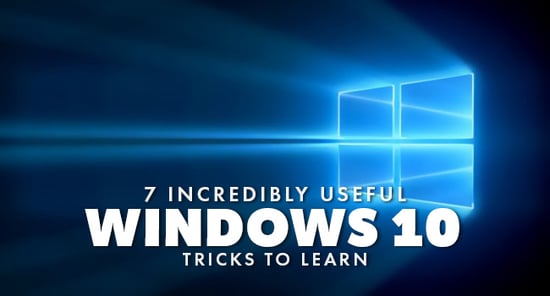
A newer feature that has taken off in recent years, one of the best computer tips and tricks is 'Night Mode'. Night mode enables a blue light filter that allows for the brain to start to recognize that it is getting closer to bedtime.
It also decreases the amount of white that is found on the screen. This makes sure that it does not get too bright and keep you awake artificially. This setting is typically found in the display settings of a computer.
Brand new computers often come with something called "bloatware". These are apps that are installed before purchase and automatically startup when you turn the computer on impacting the startup times.
Going into task manager and disabling these programs can significantly decrease load times. It can also help you identify unused programs and let you know to uninstall them.
One of the greatest computer organization tips of all time is window snapping. This is the process of taking multiple tabs or windows open and having them quickly snapped to the left, right, middle, or top.
This is done so you do not have to constantly switch between different windows and maximizes your screen real estate. Simply drag the tab or window to its desired corner and it should automatically snap to the area.
Taking these computer tips and applying them to your everyday life will help you decrease the amount of time needed for work. This can save time and money, and make technology all that less frustrating to use.
If you want to learn more about computers and maximizing your security and time, be sure to check out our other articles. If you know someone that is spending a little too much time with their workload, be sure to share this article with them.

Don’t trust your company’s critical data and operations to just anyone! This business advisory guide will arm you with 21 Revealing Questions you should ask any computer consultant before giving them access to your network.
7500 Jefferson St. NE
Albuquerque, NM 87109
505-823-3400