Mistakes like inconsistent branding, poor typography, low-quality images, and non-mobile-friendly layouts can harm a construction company's credibility. Professional, cohesive, and responsive design builds trust, strengthens brand recognition, and attracts more clients.
 News about the damages inflicted by recent ransomware outbreaks have flooded the mainstream media, and with good reason. These outbreaks are becoming more commonplace. Here are 7 steps you need to boost your company's cyber security
News about the damages inflicted by recent ransomware outbreaks have flooded the mainstream media, and with good reason. These outbreaks are becoming more commonplace. Here are 7 steps you need to boost your company's cyber security
levels and protect the digital network:
The internet is merely a pathway that a virus uses. The real destination for the virus is your computer's hard drive. Once the virus burrows inside your drive, it can cause a great deal of damage to your computer, from passing your personal information to hackers to erasing all the data stored on your hard drive.
There are various tools provided by Apple and Windows, from FileVault to Bitlocket, that can be used to protect your computer's hard drive from external threats.
Related Post: What to do if your computer gets ransomware.
It's quite embarrassing how many well-educated professionals still use passwords composed of their birthdays, relative's names etc. Such passwords are extremely easy to guess and leave your computer wide open for hackers to exploit.
Make sure your password consists of a series of random letters and symbols. Never reveal your password to anyone else, and be sure to change your password every few months.
Windows has recently released a patch to protect computer systems against the WannaCry ransomware. Keep a look out for such types of updates, and try to incorporate them into your programs as soon as they are published.
This is an added layer of security that you can use to improve the security of your email account. It works by detecting when a new device tries to access your email account. The account blocks the new user and sends a special code to the user's phone which needs to be inputted to confirm that the account owner is the one trying to access the account.
Some of the most popular messaging apps in the world, such as WhatsApp or Signal, go to great lengths to make sure that the messages sent from their platforms are completely secure and safe from hackers. You can make use of such apps to send out text messages to your business partners instead of relying on emails.
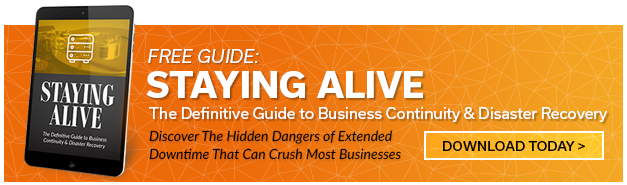
The world of online hacking keeps evolving rapidly and continuously. The anti-virus software you are using today may not be much use against a virus created a few months from now. You need to stay on top of all the latest trends in the world of cyber security.
There are many excellent blogs and websites found online that are run by experts in the field of cyber security and provide readers with the latest information about worldwide hacking attacks. Keep an eye on such blogs and become a part of the online network of security experts dedicated to exposing malware attacks and defending against them.
Internet scams are a prime method that hackers often use to introduce malware into a user's computer. These scams come disguised in many ways, from promises of huge monetary rewards to pretending to pass on secret information contained within a folder that must be downloaded and opened on your computer in order to be viewed.
You must learn to identify such scams and make sure to never download or accidentally open the files they claim to be of use to you.
Remember, the level of cyber security you invest in today will be paid back to your company tenfold in terms of the protection provided for your company's digital resources.

Don’t trust your company’s critical data and operations to just anyone! This business advisory guide will arm you with 21 Revealing Questions you should ask any computer consultant before giving them access to your network.
7500 Jefferson St. NE
Albuquerque, NM 87109
505-823-3400