Mistakes like inconsistent branding, poor typography, low-quality images, and non-mobile-friendly layouts can harm a construction company's credibility. Professional, cohesive, and responsive design builds trust, strengthens brand recognition, and attracts more clients.
 As long as there is the Internet there will be Internet hackers, scammers and spammers. These dregs of the Internet wreck havoc on unsuspecting victims, doing anything from bogging down a computer to stealing valuable information. One of the latest trends
As long as there is the Internet there will be Internet hackers, scammers and spammers. These dregs of the Internet wreck havoc on unsuspecting victims, doing anything from bogging down a computer to stealing valuable information. One of the latest trends
in Internet malware is the use of ransomware.
Ransomware is a form of malware, but instead of installing itself onto a system, fishing for information, it locks down the computer until a user pays money to have the lock removed. Of course, once the lock is removed the lock can be applied just as quickly, resulting in a continual cycle. Having up to date anti-virus protection on your computer can help prevent attacks, but even this form of cyber security may not block out everything. If your computer is locked down with ransomware, here are the steps you need to follow.
Typically, you have to interact with a delivery method in order for ransomware to install itself onto your computer. It isn't something that simply inserts itself onto your system and opens on its own. More often than not, ransomware comes through an infected email. These emails are often designed to look like an official email, such as one form Apple, Gmail or another large, widely used entity. If you ever receive an urgent message from one of these companies, don't click on the provided link but first do a bit of research to see if it is malware or an authentic email.
Don't think about paying the money requested. Paying the money just rewards the sender of the malware and it keeps them doing it. Often times, the ransomware leaves additional malware behind in files, which will just infect your computer again. Besides, even if you do pay the ransom there's no guarantee your system will even be unlocked. Instead, you need to follow through with these steps.
Whether you're at the office or at home, if you disconnect it from an Internet connection it at least limits the damage. Over time, if your computer remains connected to the Internet the ransomware malware will spread and infect additional files.
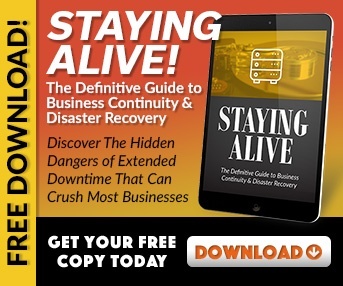 2. Restore From a Backup
2. Restore From a BackupHere is where it is of vital importance to always have a backup of your system. This way, you can simply boot the computer and restore it back to a pre-ransomware state. If you don't have a backup though, any sort of restore will wipe all saved files from your computer system. This is why it is imperative to always backup not only your system, but also save files to the cloud, as it gives you the ability to recover in the event of this sort of an attack.
Your best bet is to try and install ransomware specific anti-virus cleaners. Keep the computer disconnected from the Internet, then download the cyber security software to another computer, save it on a flash drive and upload it to your computer via the drive. Run the software and have it scan and remove the ransomware. If the ransomware prevents you from installing the cyber security software, your last option is to take it to a professional and have them look at it.
Ransomware can wreck havoc on your computer system. Should such malware ever infect your computer system, make sure to follow through with these tips. If you haven't been infected, take the time to invest in a backup system and new anti-virus software.

Don’t trust your company’s critical data and operations to just anyone! This business advisory guide will arm you with 21 Revealing Questions you should ask any computer consultant before giving them access to your network.
7500 Jefferson St. NE
Albuquerque, NM 87109
505-823-3400