Mistakes like inconsistent branding, poor typography, low-quality images, and non-mobile-friendly layouts can harm a construction company's credibility. Professional, cohesive, and responsive design builds trust, strengthens brand recognition, and attracts more clients.
 Backing up your computer or server data is not the most exciting thing to talk about. Things will get really exciting in a hurry if you have a problem and you lose all your data. Backing up your computer or server is the only way to ensure that all of the important and sensitive information you have stored is safe from a potential disaster.
Backing up your computer or server data is not the most exciting thing to talk about. Things will get really exciting in a hurry if you have a problem and you lose all your data. Backing up your computer or server is the only way to ensure that all of the important and sensitive information you have stored is safe from a potential disaster.
Having a rock-solid data backup strategy is a must, here are 5 tips for a better backup protection.
At the very minimum, you should be utilizing a cloud backup service like Carbonite or Mozy to backup your data. The most effective solution is to use an onsite BDR (Backup Disaster Recovery) unit to backup your data in conjunction with a remote service. A BDR is a unit stored locally that quickly and automatically backs up your data. Your company downtime will be greatly decreased if you have data on a BDR in case of a computer or server failure. Pulling data from the cloud can take weeks when pulling data from a BDR can take under an hour.
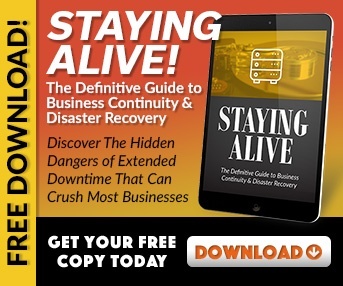 2. Automate your backup
2. Automate your backupIt's as simple as routine maintenance. Once every six months, back up all of your files. But don't do it manually, choose any automated backup option you wish, but it's better to get it in place before it's too late.
Related Post: What is an image based backup?
There are few things worse than setting up a backup strategy just to find out that it didn't work. So while it may be convenient and nice to automate and let it do it's magic, check it every so often for accuracy and to make sure your data is being stored properly.
Don't get trapped in just backing up files on your "My Documents" folder. It's also important to back up websites, databases, emails, applications, and so on. You will need it all if you have to restore after a loss.
Don't have time? Unsure where to start? Luckily for you there are IT support systems in place to help. Look to a trusted adviser who knows technology, can provide back up solutions, and can educate employees on the procedures of protecting all of your important data.
If you have any questions about your backup strategy or to learn more about server backups, contact us here. If would like a Free network assessment so we can check your backup status and give you an idea what shape your network is in, click here.

Don’t trust your company’s critical data and operations to just anyone! This business advisory guide will arm you with 21 Revealing Questions you should ask any computer consultant before giving them access to your network.
7500 Jefferson St. NE
Albuquerque, NM 87109
505-823-3400