In today's digital landscape, law firms face unique challenges in maintaining security and efficiency.

One would think that there is no heroism in the IT industry, but nothing could be further from the truth. When something catastrophic happens to stop business operations, the IT department is called upon to get the business up and running. In
the past decade, businesses have come to rely on the IT department for almost everything. Human resources, data storage, and collaborative applications all rely on IT.
You may have noticed that the terms business continuity and disaster recovery are used interchangeably. That makes sense because both terms are fundamental to the existence of a business. However, both strategies differ and they each play a unique role in the protection of business operations. Read further to learn about Business Continuity vs. Disaster Recovery - What is the Difference?
The key difference between these two terms is their scope. Business continuity is the process of getting your business to back full functionality after a disaster while disaster recovery is the procedure of getting the necessary IT infrastructure up and running after experiencing an outage.
When disasters happen, they cripple entire communities, infrastructures, and facilities. This is where disaster recovery, which refers to the planning designed to restore data and systems after an outage, comes in handy. Although the backup process is very important, data recovery involves more than making copies of your data.
The data recovery plan outlines the frequency of backing up, selection of recovery destinations, and where copies are copied and stored close to your data center. All these elements make up an all-inclusive data recovery plan.
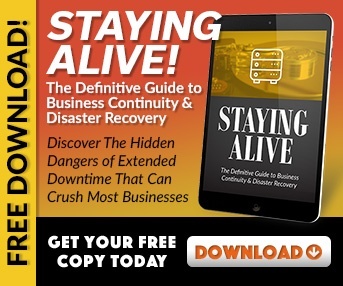 Business Must Continue
Business Must ContinueFrom IT department mishaps to natural disasters, many things can threaten the existence of your organization or cause excessive downtime. Business continuity focuses on coming up with strategies that keep your business going. By comparison, this process is much more granular. The details of business continuity can be seen in its reliance on redundancy: from storage, customer service reps, servers, and marketing personnel. Everything that has the potential to disrupt your flow of business needs to be stacked in reserves.
If you still think that business continuity and data recovery are more similar than dissimilar, you are not far off the mark: they both aim to sustain the operations of a business at all costs. While data recovery focuses on recovering the resources of IT after a crisis, business continuity focuses on HR, finances, and software. When you look at it from this point of view, you will see that data recovery is the main cog in the business continuity engine.
For many companies, the issue is not whether they should implement both strategies or not, they're looking to strike a balance between the two. Finding balance boils down to how much you can afford to spend on the strategies as well as your specific needs. If your business has a tight budget, you should consider outsourcing these services.
Managed services can be very valuable, as they will simplify business continuity and disaster recovery while helping your business to make effective use of its time. Nowadays, it's almost impossible to ensure that there is business continuity without having a reliable data recovery plan. Companies of different sizes rely on both strategies to continue existing.
IT is at the center of recovery planning. You can prepare for a major disaster by ensuring that your data centers have at least two backups. Regardless of whether your data is stored externally or internally, you need to have backups in a different location. If you do not know how to address disaster, start now.

Don’t trust your company’s critical data and operations to just anyone! This business advisory guide will arm you with 21 Revealing Questions you should ask any computer consultant before giving them access to your network.
7500 Jefferson St. NE
Albuquerque, NM 87109
505-823-3400