In today's digital landscape, law firms face unique challenges in maintaining security and efficiency.

Google Panda was introduced as an algorithmic tool to weed out poor quality websites and rank them lower in their search engine. Now the number one search engine considers ‘page speed’ in their ranking factors. Google maintains that the speed of a
website is a priority, as slow speeds deter visitors from going on websites.
How can you check your business' website speed? How does it compare to other websites and your competitors' websites? Fortunately, it is easy to check in a number of ways. The easiest way is to use a service like Web Page Test. This site can check your website loading speed. You can also try Show Slow, which has tracking tools that let you monitor the loading speed of individual pages.
Increasing website loading speed (thereby reducing the time) is very important and should be done to increase visitor experience and satisfaction. Increasing website loading speed can also improve your conversion rate. Page speed as discussed earlier can affect site engine optimization (SEO).
Website loading speed is important but it doesn’t carry as much weight in Google’s mind as the relevance of a page. Site speeds affect queries when the load time is exceptionally poor. Page speed comes into play when competing pages have high relevancy scores and close link metrics. Site speed could have a negative effect if your page takes an exceptional amount of time to load.
Don’t worry too much about improving SEO unless your website is extremely slow. Nevertheless, speed is a metric and you should try your best to improve website loading speed, in order to provide a better user experience to your clients and other website visitors. To decrease your load time, you can try the following:
If you want to do further research, begin with checking out Google articles on website loading speed. Many are helpful for optimizing your page speed and go into greater depth than above hints. You might like to try tools like YSLOW. Also, take a look at the HTML hints in Google Webmaster Tools.
See also: How to Avoid Common Website Mistakes
The speed of your website is of paramount importance, as loading speed is a Google search ranking factor. Slow website loading speeds reflect a poor site in general, and therefore will attract fewer links, which are also important to good SEO.
Regularly checking your website loading speed and for missing links will ensure your website can be found and navigated easily by your customers and visitors. We do this for all the client websites that we maintain at EnvisionIT Solutions.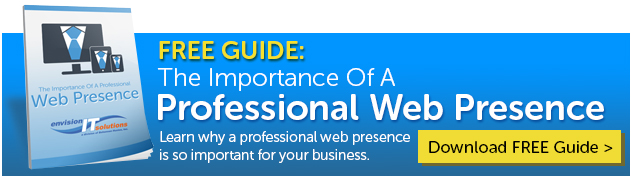

Don’t trust your company’s critical data and operations to just anyone! This business advisory guide will arm you with 21 Revealing Questions you should ask any computer consultant before giving them access to your network.
7500 Jefferson St. NE
Albuquerque, NM 87109
505-823-3400