In today's digital landscape, law firms face unique challenges in maintaining security and efficiency.
 Did you know that, according to Hubspot, nearly 38% of people will stop engaging with a website if the content or layout is unattractive? The font choices you make can significantly influence your audience's understanding and retention of information.
Did you know that, according to Hubspot, nearly 38% of people will stop engaging with a website if the content or layout is unattractive? The font choices you make can significantly influence your audience's understanding and retention of information.
Let's explore which fonts to avoid and what lettering styles to embrace for a more user-friendly experience.
Related Post: 5 Modern Website Design Best Practices and Suggestions
With the variety of fonts available today, it can be tempting to choose unique styles that stand out. However, some fonts may actually detract from the user experience.
Here are some common offenders:
Opting for simpler, clean fonts can enhance the reading experience. Some widely-accepted fonts include Arial, Helvetica, and Georgia.
Another crucial aspect of website readability is color contrast. Text that blends into its background can make reading a chore.
Ensure a strong contrast between text and background colors. For instance, black text on a white background provides excellent visibility, while light gray on white can be frustrating.
Consider the following guidelines:
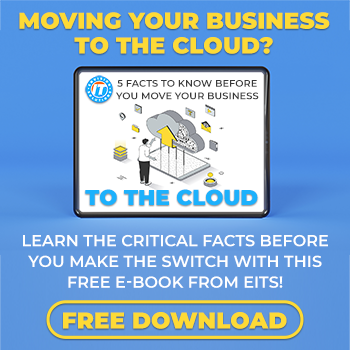 Use Dark Text on Light Backgrounds: This is usually a safe choice that promotes clarity.
Use Dark Text on Light Backgrounds: This is usually a safe choice that promotes clarity.Remember, less is often more when it comes to colors.
When considering lettering styles, versatility and simplicity should take precedence. For body text, serif fonts (like Times New Roman) support readability due to their classic structure.
For headings, sans-serif fonts (like Arial) can create a modern feel that contrasts well with serif body text, offering variety without losing coherence.
As you improve your website readability, it's vital to consider accessibility. This includes making sure your website copy font choices and colors are conducive to users with visual impairments. Here are a few steps to follow:
Having readable websites can drastically enhance engagement and encourage visitors to absorb your content. By opting for simpler website fonts, the right lettering styles, ensuring strong color contrasts, and prioritizing accessibility, you make a statement about the value you place on your audience's experience.
As a leading IT company offering Managed IT Services, we at EnvisionIT Solutions understand the significance of these elements. Let us assist you in optimizing your website's design for improved readability and engagement. Visit our blog for more tips on elevating your digital presence!

Don’t trust your company’s critical data and operations to just anyone! This business advisory guide will arm you with 21 Revealing Questions you should ask any computer consultant before giving them access to your network.
7500 Jefferson St. NE
Albuquerque, NM 87109
505-823-3400