Mistakes like inconsistent branding, poor typography, low-quality images, and non-mobile-friendly layouts can harm a construction company's credibility. Professional, cohesive, and responsive design builds trust, strengthens brand recognition, and attracts more clients.
 Companies may enact password rotation policies through automation. Here's a brief overview of rotating passwords and the pros and cons.
Companies may enact password rotation policies through automation. Here's a brief overview of rotating passwords and the pros and cons.
Studies show that roughly $4 billion was lost to cybercrime in 2020 alone - and that's just in the United States. Cybercrime is a constant threat, and with how much we have online nowadays, it can become a life-changing risk.
One of the best ways to avoid cybercrime is through password rotation. These are great for large groups of people like a workforce. However, the method is often practiced by individuals as well.
If you're curious about how to beef up your weak passwords, we're here to help. Read on for a quick overview of password protection and password rotation.
Related Post: The Latest in Cybersecurity Technology for Your Business
Password rotation sounds like a complex method, but it's one of the simplest approaches available. Rotation limits the lifespan of a password by changing it at regular intervals.
One of the things that can make a password vulnerable is stagnation. If you've had the same password for years, it has drastically increased in chances of getting stolen. By switching it out, that "timer" is effectively reset.
Password rotation is often done at three or six-month intervals. Anything longer than that is still a high risk.
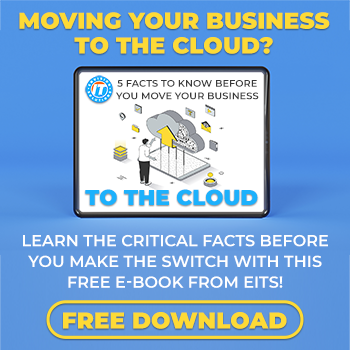 The main benefit of password rotation is to prevent stagnation. In a large group setting, such as a workplace, it helps to increase security across the board.
The main benefit of password rotation is to prevent stagnation. In a large group setting, such as a workplace, it helps to increase security across the board.
By having the entire company switch passwords at the same time, you can rest assured that every person has better password security. It also makes sure that one compromised password won't impact the whole company.
On the individual scale, password rotation is mainly useful for avoiding stagnation. However, it also can keep your attention on sites you no longer use. This can help you cancel any lingering subscriptions instead of forgetting.
Like any security measure, password rotation isn't completely risk-free. But what risk could changing a password incur?
The main one is that you aren't changing your password enough. That's especially the case for companies. Some workers might feel bothered to have to repeatedly change their password.
Due to this, they may barely change them. "Password" becomes "Password1," then "Password2," and so on. If a hacker knows the starting password, they might use this information to get into an account via blunt-force entry.
There's also the risk of forgetting your password. It's not always easy to keep track of four passwords a year, and that's assuming you use the same password for everything. Needless to say, doing that is also an enormous security risk, so we recommend veering away from it.
Keep an offline log of your passwords to keep them organized. We don't recommend keeping this on your phone or laptop. If those sources are stolen, you lose your passwords and the thief gains all of them.
Password rotation is a quick and free way to increase your security exponentially. We suggest keeping to a three-month or six-month rotation period.
At EnvisionIT Solutions, we're at the forefront of the IT industry. Our consultants will take the time to understand your company's goals and work to improve your operations. Contact us today to see how we can help bring a new level of security to your company.

Don’t trust your company’s critical data and operations to just anyone! This business advisory guide will arm you with 21 Revealing Questions you should ask any computer consultant before giving them access to your network.
7500 Jefferson St. NE
Albuquerque, NM 87109
505-823-3400